2024-02-12, 01:41
I replace my rpi4 with a new rpi5, same cable but otherwise clean install. rpi4 displays 3840x2160 just fine, but on the new rpi5 the image is a 720 crop?? I've added "hdmi_enable_4kp60" to the config.txt. I've whitelisted the resolutions via the wiki but when a 4k source is played or I switch the display to 3840x2160, I get a 720 output. Here is an example:
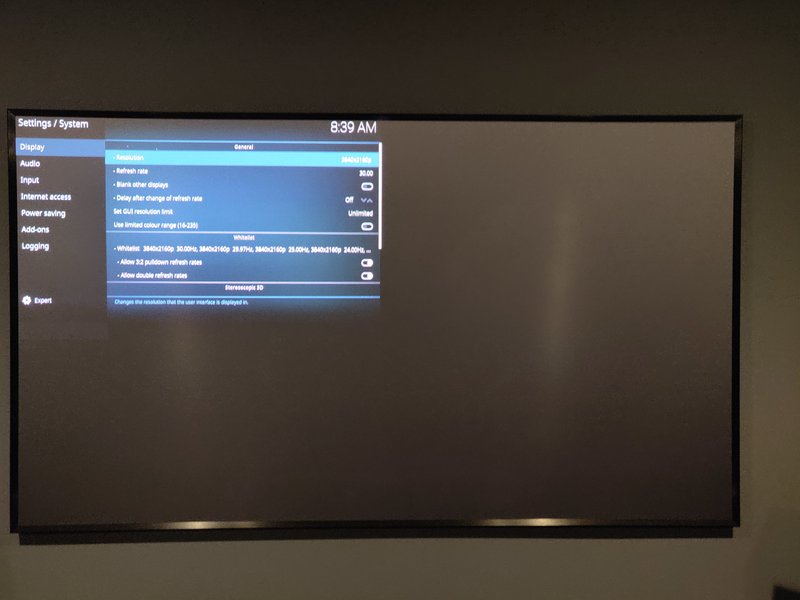
I tried google-fu, but I can't find a possible explanation. I swapped out the cable just because I've seen some crazy problems fixed by a cable swap. I swap back in the rpi4 and the output is fine. Its never worked with the rpi5, so it easily could be user error here. I'm at a loss. Ideas?
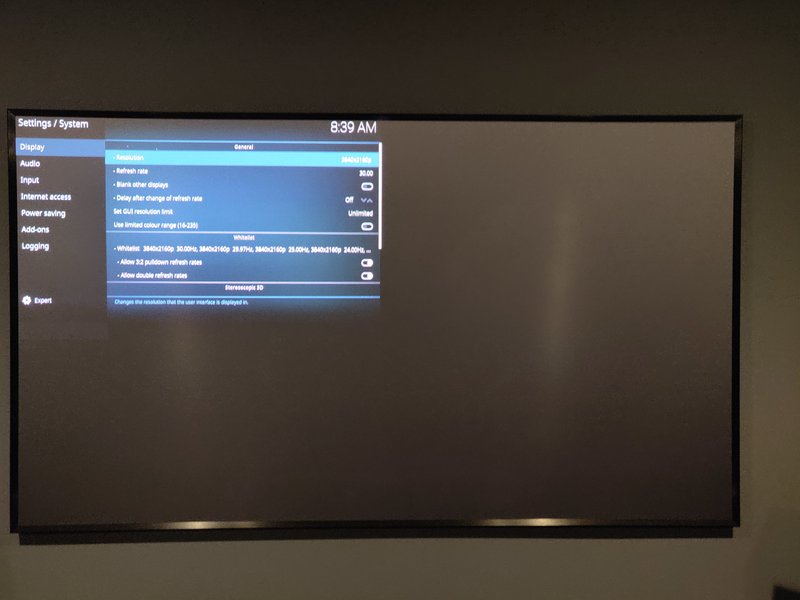
I tried google-fu, but I can't find a possible explanation. I swapped out the cable just because I've seen some crazy problems fixed by a cable swap. I swap back in the rpi4 and the output is fine. Its never worked with the rpi5, so it easily could be user error here. I'm at a loss. Ideas?
