2023-12-03, 13:30
@escoces1968
Doh...you're right about the versions. I thought I was posting in the Nexus mod thread.
Doh...you're right about the versions. I thought I was posting in the Nexus mod thread.
 Additions
Additions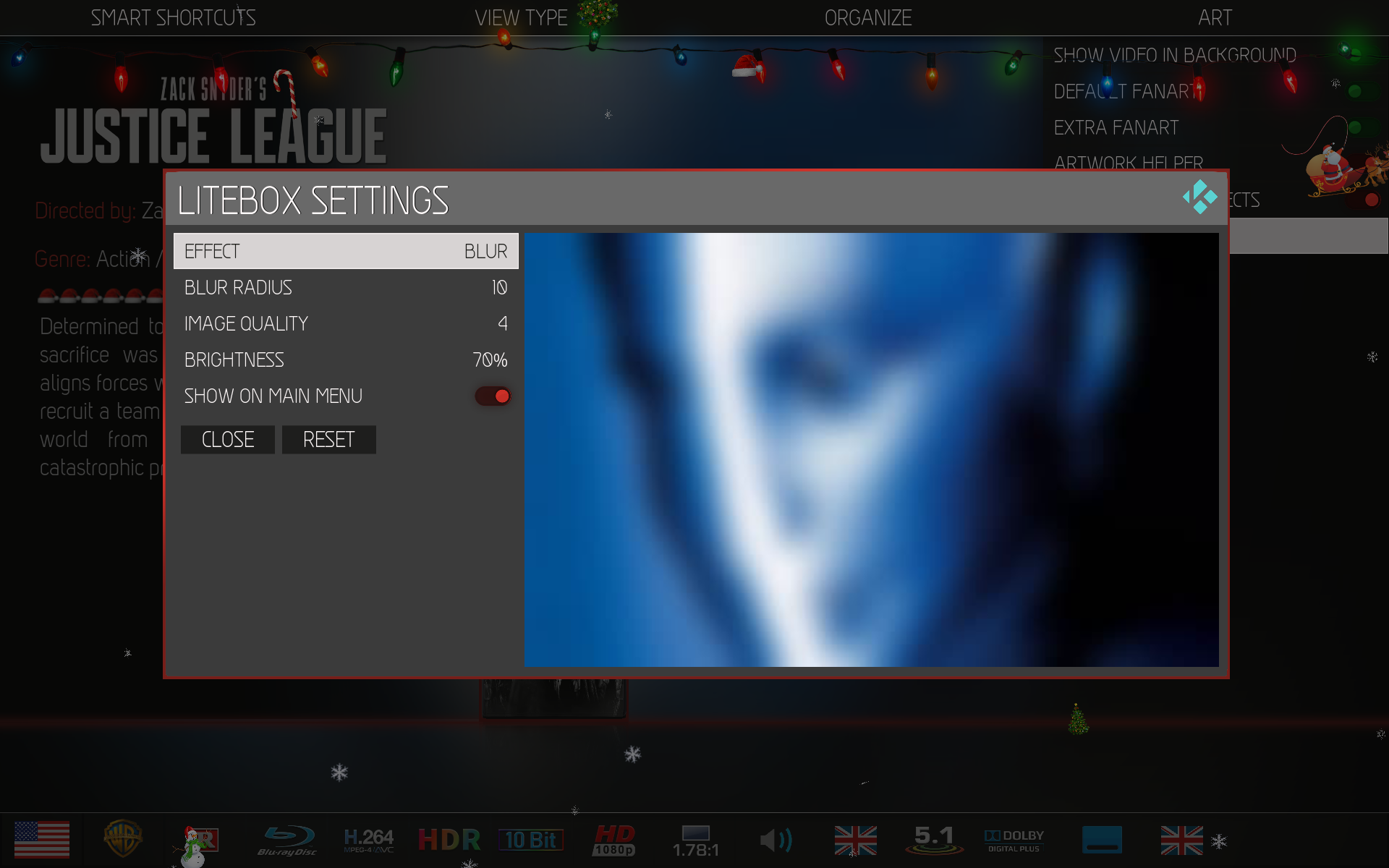

 Bug fixes
Bug fixes Maintenance
Maintenance Additions
Additions Bug fixes
Bug fixes Maintenance
Maintenance
 Bug fixes
Bug fixes
(2023-12-23, 23:09)latts9923 Wrote: I forgot to post this as a new feature...Thanks you for the continuous updates @latts9923.
I added the 3d art to Music Info for albums and songs. I also added a new button to switch between 3dcase, 3dface, 3dflat and 3dthumb. Thanks to toutoune29 for the request!
I just fixed a problem that I introduced when this was added. Your clearart/clearlogo in Music Info will overlap the new 3D art if both are available. I have a fix that will hide the clearart/clearlogo for Albums/Songs that have 3D art.
(2023-12-24, 13:36)latts9923 Wrote: @Chalklands
You're welcome! If you go to the info screen for an album and select "GET THUMB" you can manually add the 3D art.
(2023-12-24, 14:11)latts9923 Wrote: @Chalklands
You bet! That's the 3dface image...not all albums will have this image available. You can search theaudiodb.com for these images.
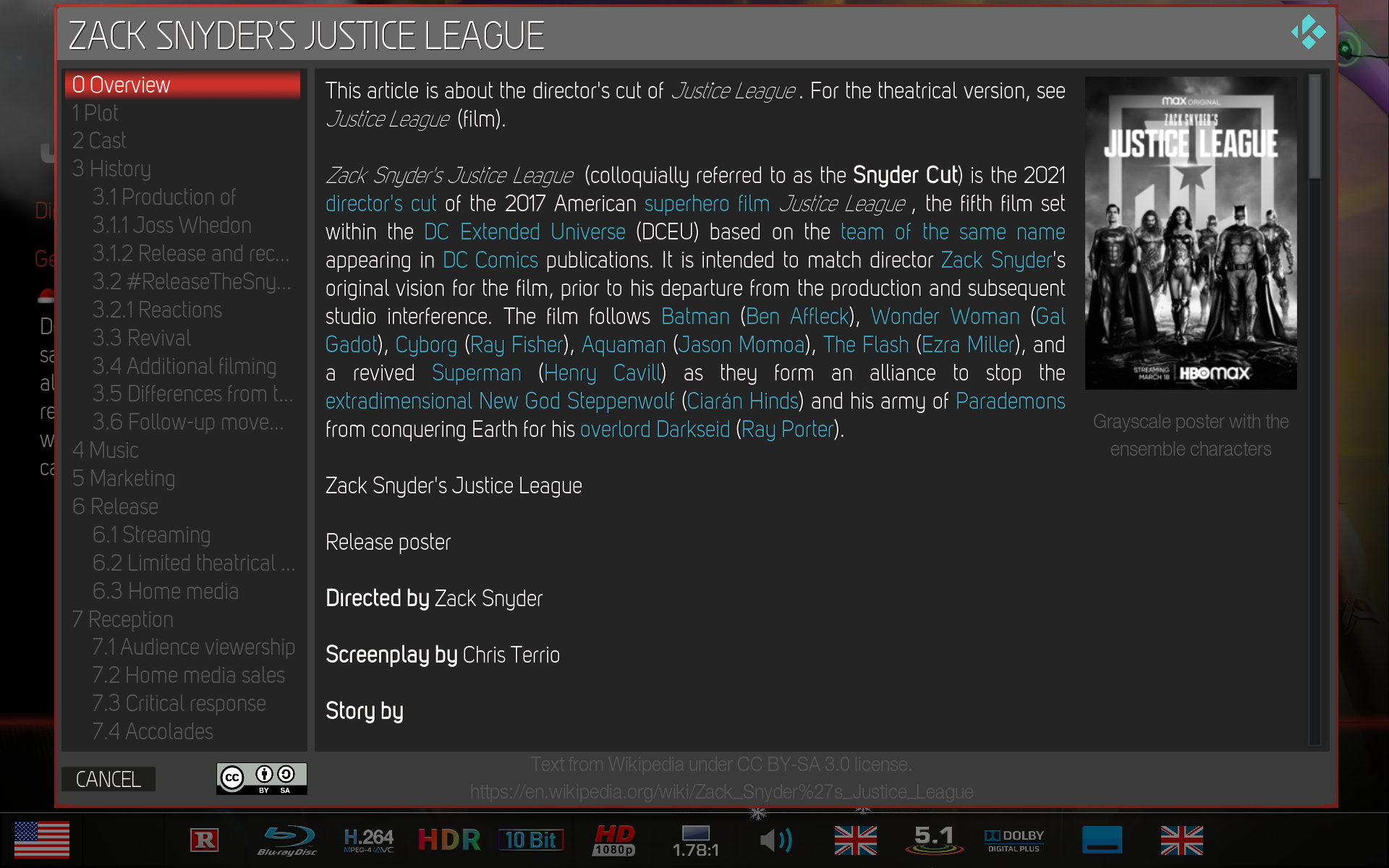
(2023-12-25, 23:21)latts9923 Wrote: @ChalklandsThank you @latts9923. That would be amazing.
I had to make a tweak to jurialmonkey's module add-on to get it installed on Matrix, but here it is...
I've never heard of this, but it's actually a cool addition to the skin. It's working with MQ 9 on Nexus and Omega as well. It will be part of the next update. Thanks for asking about it!
 Additions
Additions Maintenance
Maintenance Additions
Additions
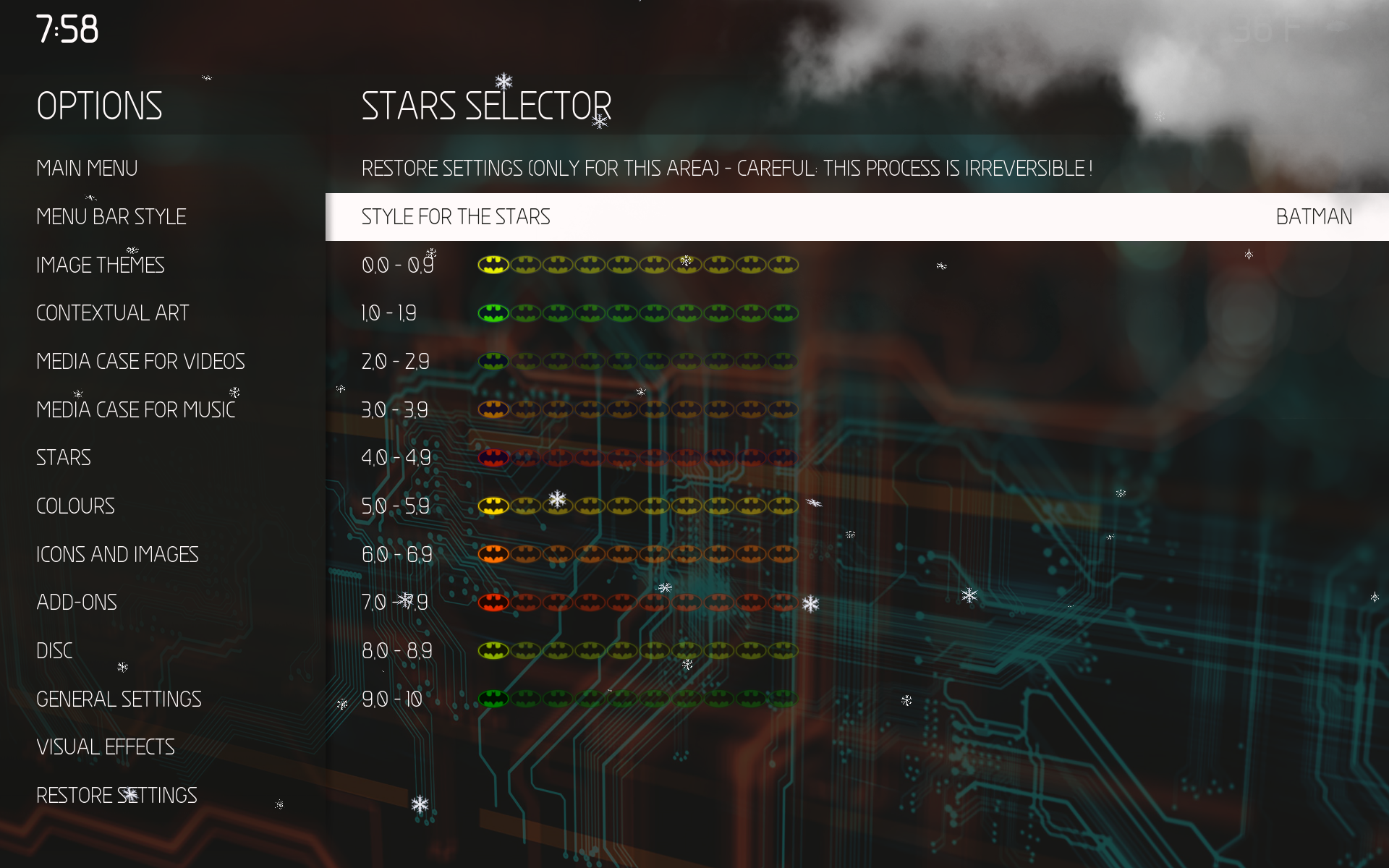
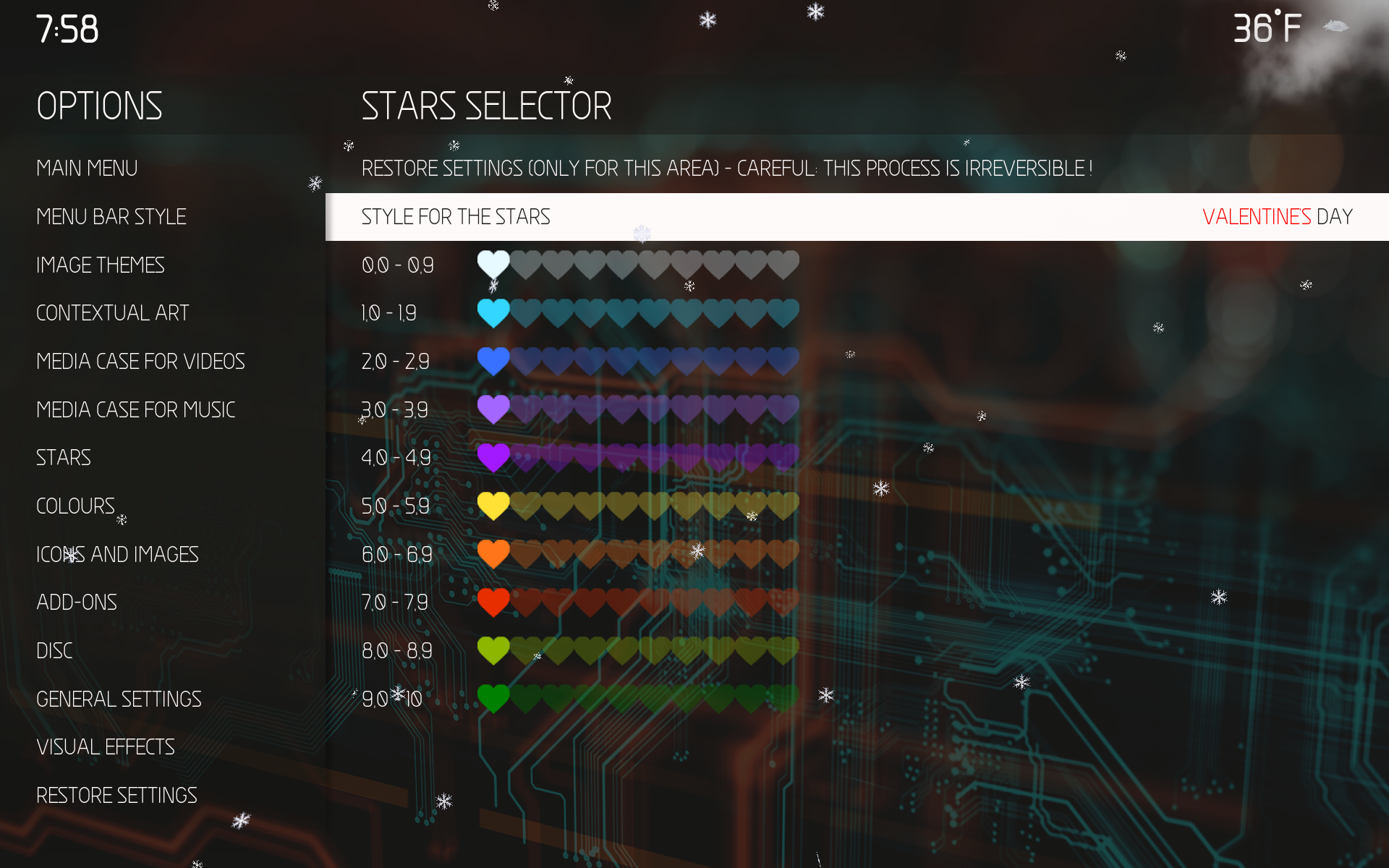
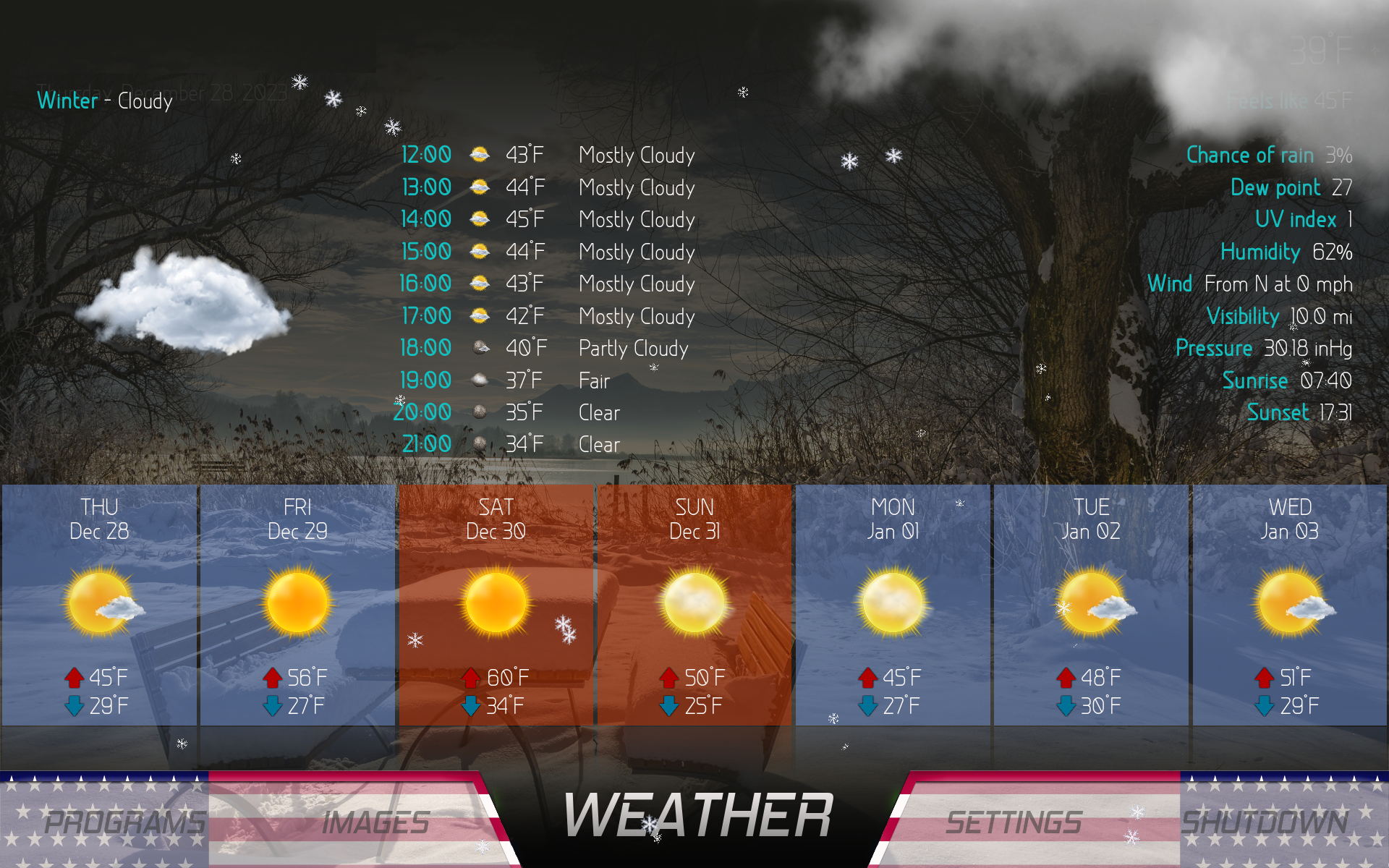
 Bug fixes
Bug fixes Maintenance
Maintenance