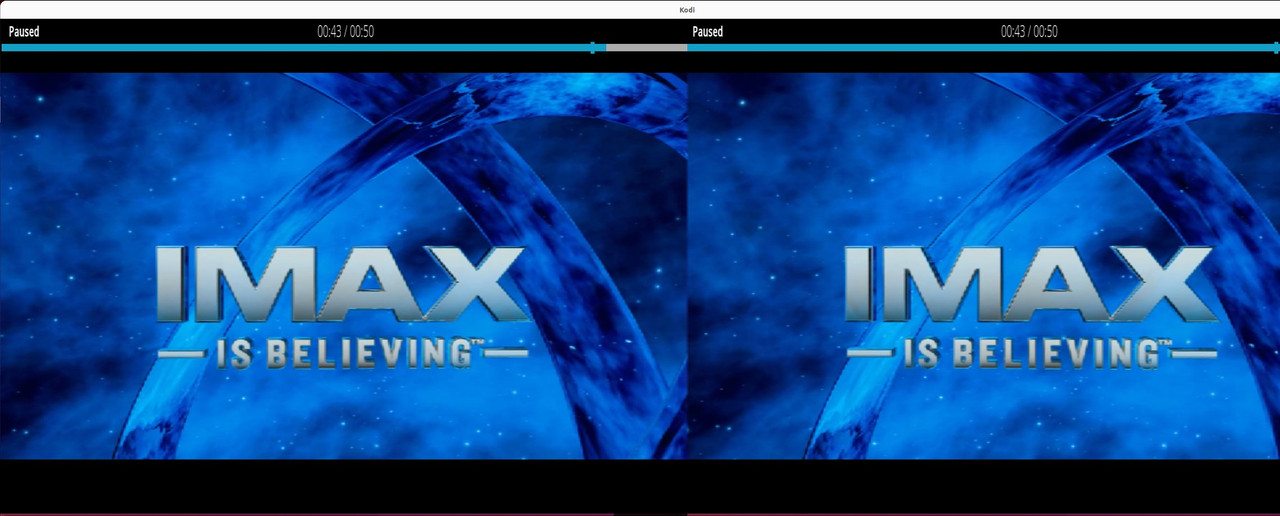2023-01-19, 23:12
Welcome,
a few days ago I moved my 3D cinema project from KODI 19.4 to KODI 21.0. My redundant code was meticulously ported from one version to another.
In total, my functions were transferred to turn on the projectors via python telnet, setting up filters 3D via RS232 commands and a few KODI code functions changed to change the window size from 1400x1050 to 2800x1050 and set the proportions to fixed.
The problem is that on KODI 19.4 in 3D and 2D mode the picture is nice, so in 21.0 in 3D mode you can see "pixelosis". In 21.0 in 2D it's ok. You can see it exactly in the attached 3D screenshots. And the fact that the screenshots were made by TeamViewer does not matter, because that's exactly how you can see it on the projector's screen, and even more so.
Did the rendering of the image change somehow between these two versions? Because I remember there were slight differences in windowing/X11/WinSystemX11.cpp. Maybe something else has changed? Skip, of course, transferring functions to other files, e.g. application.
Starting Kodi (19.4 (19.4.0) Git:20221025-4173468cc9-dirty). Platform: Linux x86 64-bit
Using Release Kodi x64
Kodi compiled 2023-01-19 by GCC 12.2.0 for Linux x86 64-bit version 5.19.17 (332561)
Running on Ubuntu 22.10, kernel: Linux x86 64-bit version 5.19.0-29-generic
FFmpeg version/source: 4.3.2-Kodi
Host CPU: Intel® Pentium® CPU G4600 @ 3.60GHz, 4 cores available
2D - ok, 3D - ok
https://postimg.cc/yghLKSVh

Starting Kodi (21.0-ALPHA1 (20.90.101) Git:--dirty). Platform: Linux x86 64-bit
Using Release Kodi x64
Kodi compiled 2023-01-15 by GCC 12.2.0 for Linux x86 64-bit version 5.19.17 (332561)
Running on Ubuntu 22.10, kernel: Linux x86 64-bit version 5.19.0-29-generic
FFmpeg version/source: 4.4.1-Kodi
Host CPU: Intel® Pentium® CPU G4600 @ 3.60GHz, 4 cores available
2D - ok, 3D - pixelosis
https://postimg.cc/5HCPPRTR

a few days ago I moved my 3D cinema project from KODI 19.4 to KODI 21.0. My redundant code was meticulously ported from one version to another.
In total, my functions were transferred to turn on the projectors via python telnet, setting up filters 3D via RS232 commands and a few KODI code functions changed to change the window size from 1400x1050 to 2800x1050 and set the proportions to fixed.
The problem is that on KODI 19.4 in 3D and 2D mode the picture is nice, so in 21.0 in 3D mode you can see "pixelosis". In 21.0 in 2D it's ok. You can see it exactly in the attached 3D screenshots. And the fact that the screenshots were made by TeamViewer does not matter, because that's exactly how you can see it on the projector's screen, and even more so.
Did the rendering of the image change somehow between these two versions? Because I remember there were slight differences in windowing/X11/WinSystemX11.cpp. Maybe something else has changed? Skip, of course, transferring functions to other files, e.g. application.
Starting Kodi (19.4 (19.4.0) Git:20221025-4173468cc9-dirty). Platform: Linux x86 64-bit
Using Release Kodi x64
Kodi compiled 2023-01-19 by GCC 12.2.0 for Linux x86 64-bit version 5.19.17 (332561)
Running on Ubuntu 22.10, kernel: Linux x86 64-bit version 5.19.0-29-generic
FFmpeg version/source: 4.3.2-Kodi
Host CPU: Intel® Pentium® CPU G4600 @ 3.60GHz, 4 cores available
2D - ok, 3D - ok
https://postimg.cc/yghLKSVh

Starting Kodi (21.0-ALPHA1 (20.90.101) Git:--dirty). Platform: Linux x86 64-bit
Using Release Kodi x64
Kodi compiled 2023-01-15 by GCC 12.2.0 for Linux x86 64-bit version 5.19.17 (332561)
Running on Ubuntu 22.10, kernel: Linux x86 64-bit version 5.19.0-29-generic
FFmpeg version/source: 4.4.1-Kodi
Host CPU: Intel® Pentium® CPU G4600 @ 3.60GHz, 4 cores available
2D - ok, 3D - pixelosis
https://postimg.cc/5HCPPRTR