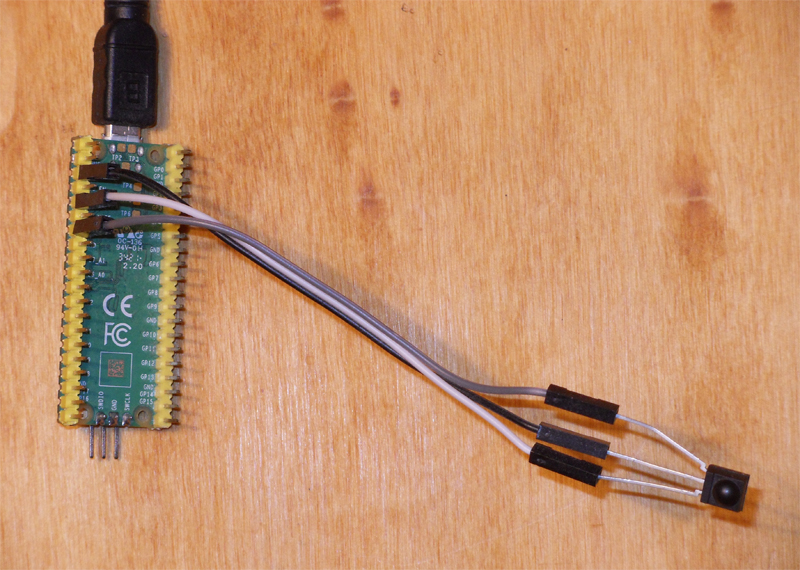2023-12-15, 13:55
Get a RP2040 board and connect a TSOP to it.
Drag the firmware onto it.
Presss the button for 'Power on' on the remote, it will get stored in the eeprom.
Use the configuration software (stm32kbdIRconfig_gui for Windows or Linux), open kodi-template.map ('eeprom map - open file'), press 'set by remote - irdata' and
link the buttons on your remote to the keyboard keys by pressing the buttons one after the other. Finally press 'eeprom - flash' and 'eeprom - commit'.
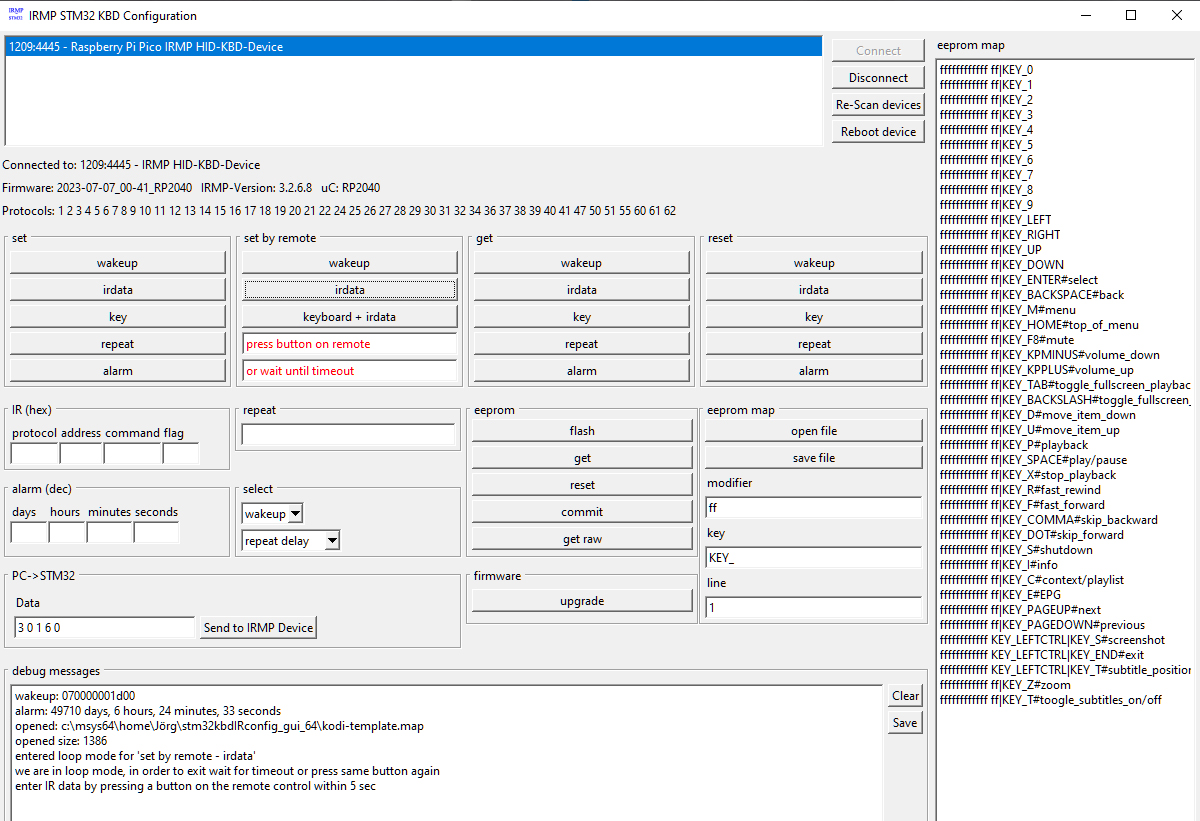
Your DIY Flirc is ready to use

(*) Waveshare RP2040-One with TSOP by clausmuus, see https://www.vdr-portal.de/forum/index.ph...ost1361220