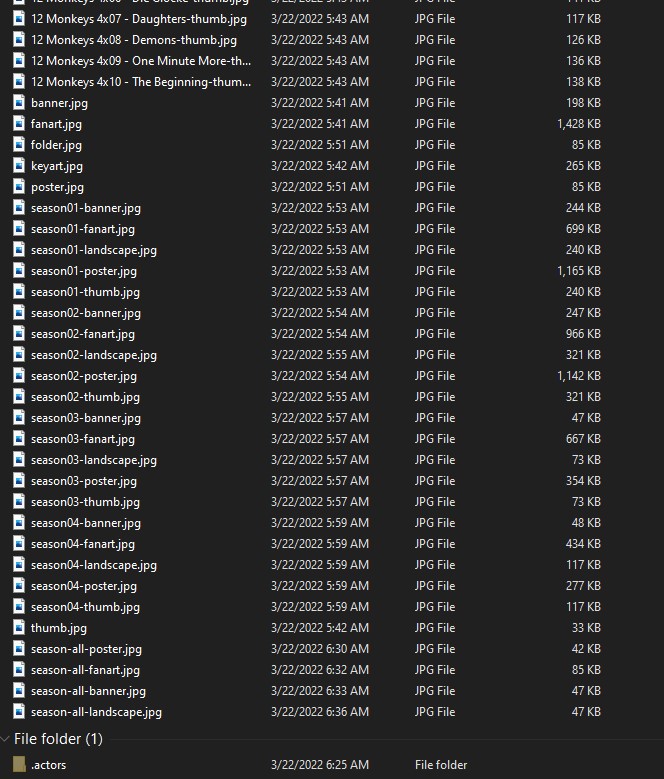2022-03-22, 16:08
This is something I find deeply frustrating. I've spent the last year organizing my library of tv shows with Ember Media Manager, and part of that process involved getting fanart for each season of a show. It always used to display that fanart over the episodes when I was in that season. However, since I stopped using Ember and switched to Tiny, for some reason, my Season Fanart now only displays on the Season selector screen and it reverts back to the main fanart in the episodes screen. I have tried everything I could find to fix this and even reinstalled Kodi 4 separate times. No luck. My file structure didn't change. I'm following exactly the structure recommended on the Kodi wiki as shown below. I cannot fathom what could have changed here. All I want is for my season fanart to be displayed when I'm in the subfolder for that season the way it has perfectly fine for the last year. I can only think that I screwed something up with some add-on or another, but multiple fresh installations of Kodi should have more than taken care of that. I also tried completely rebuilding the file structure of the tv shows several times with all new artwork and new nfo files just to make sure nothing was corrupted. Still does the same thing.
Oh, and to make things more frustrating, I don't think it's Ember writing NFOs in a different way, because I tried going back to Ember as an experiment and making a new folder with it again, and Kodi still won't treat my season fanart the way it has for the last year and keeps reverting it back to the main fanart in the season episodes menus.
I am absolutely at my wits end here. I have probably spent more than 20 hours on this ridiculous problem and really want a way to fix it. I'd rather not give up having season backgrounds if possible as I spent a long time curating my library the way I want it, but season backgrounds are jarring and weird if they immediately revert back as soon as you're in the episodes screen.
Does anyone have a solution to this? At this point I'll try anything. I was using both Kodi v19.3 and v19.4 (multiple fresh installs) on an Android TV. This is a screenshot of my file structure. Any help would be greatly appreciated.
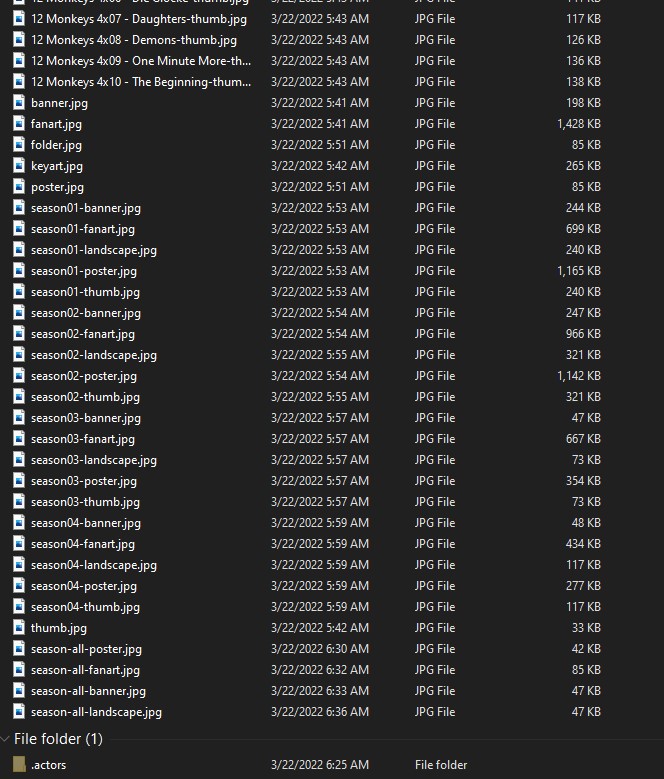
Oh, and to make things more frustrating, I don't think it's Ember writing NFOs in a different way, because I tried going back to Ember as an experiment and making a new folder with it again, and Kodi still won't treat my season fanart the way it has for the last year and keeps reverting it back to the main fanart in the season episodes menus.
I am absolutely at my wits end here. I have probably spent more than 20 hours on this ridiculous problem and really want a way to fix it. I'd rather not give up having season backgrounds if possible as I spent a long time curating my library the way I want it, but season backgrounds are jarring and weird if they immediately revert back as soon as you're in the episodes screen.
Does anyone have a solution to this? At this point I'll try anything. I was using both Kodi v19.3 and v19.4 (multiple fresh installs) on an Android TV. This is a screenshot of my file structure. Any help would be greatly appreciated.