
+- Kodi Community Forum (https://forum.kodi.tv)
+-- Forum: Support (https://forum.kodi.tv/forumdisplay.php?fid=33)
+--- Forum: Supplementary Tools for Kodi (https://forum.kodi.tv/forumdisplay.php?fid=116)
+---- Forum: Kodi Remote for iOS Official Forum (https://forum.kodi.tv/forumdisplay.php?fid=193)
+---- Thread: File-browsing - tracks in wrong order (/showthread.php?tid=371510)
File-browsing - tracks in wrong order - mickyb - 2023-01-22
Hi,
When I use the remote app for Music, then drill down to Files, & select an album from there, the tracks are shown in alpha-order, ignoring 01,02 prefix for example.
They are showing correctly on desktop.
Note that this only happens if I select Yes when adding the source files to the internal library. If the contents are held purely in the files, they are fine.
Is there a setting anywhere which could fix this please?
RE: File-browsing - tracks in wrong order - Buschel - 2023-01-22
In default the App will try to only show the files which are related to the menu you are coming from, e.g. only music files. As a side effect the lists are sorted by database label. And this label will be taken from the file's metadata (e.g. an ID3 tag) and typically represent the song title.
You can work around this via enabling the App's setting "Show all files in filemode" (go to iOS > Settings > Kodi Remote > "Show all files in filemode"). This will result in still only offering the database's music folders, but all the content will be shown -- also image files or anything else -- and ordered by filename.
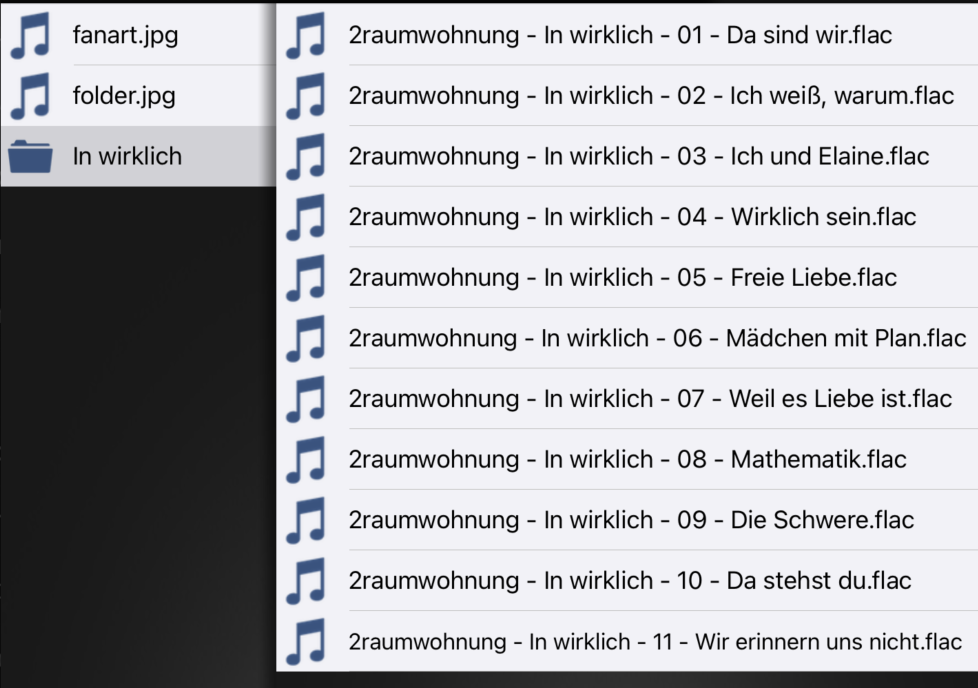
RE: File-browsing - tracks in wrong order - mickyb - 2023-01-22
Hi,
Is that a setting on the Kodi desk-top, or in the remote app?
thanks!
RE: File-browsing - tracks in wrong order - Buschel - 2023-01-22
In the iOS settings, for the Remote App.
RE: File-browsing - tracks in wrong order - mickyb - 2023-01-22
sorry,I'm in the remote app on my Iphone - using official Kodi remote.
I can't see where this option is?
RE: File-browsing - tracks in wrong order - mickyb - 2023-01-22
edit: sorry, ignore, found it!
thanks.