2024-01-30, 17:27
Seems fine here: http://www.jocala.com
(2024-01-31, 05:30)darkj2k Wrote: Thanks for confirmed. But still can't connect it by PC or mobile phone. Also try changed the DNS to Google or Cloudflare also without luck. Finally I got it from mirror of Softpedia. But I prefer download it from official web site.
@jocala could you please check why can't connect to your web site from Taiwan when you are available?
(2024-01-31, 18:03)jocala Wrote:Just email you.(2024-01-31, 05:30)darkj2k Wrote: Thanks for confirmed. But still can't connect it by PC or mobile phone. Also try changed the DNS to Google or Cloudflare also without luck. Finally I got it from mirror of Softpedia. But I prefer download it from official web site.
@jocala could you please check why can't connect to your web site from Taiwan when you are available?
Reach out via email to jocala@jocala.com
(2024-02-10, 22:15)JOECHRONIC Wrote: Question?I don't know, some Android 11 oddity? I'd restore your lite backup to the 4Kmax, make sure everything works, then make a new backup of the 4Kmax. Work forward using a clean 4Kmax and restore from your new backup. Shooting in the dark, really ...
I am using version adb 6.0 and when I try to restore a saved build of Kodi 20.3 that I saved from a fire stick lite
and write it to a max 2nd gen it writes fine and works well but as soon as I disconnect the power and power
it back up Kodi build is completely erased leaving only the stock Kodi 20.3 shell with nothing else.
What am I missing ?
Please advise, thank you

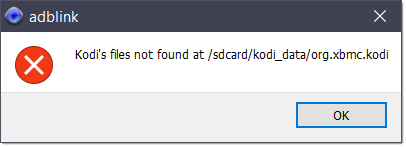
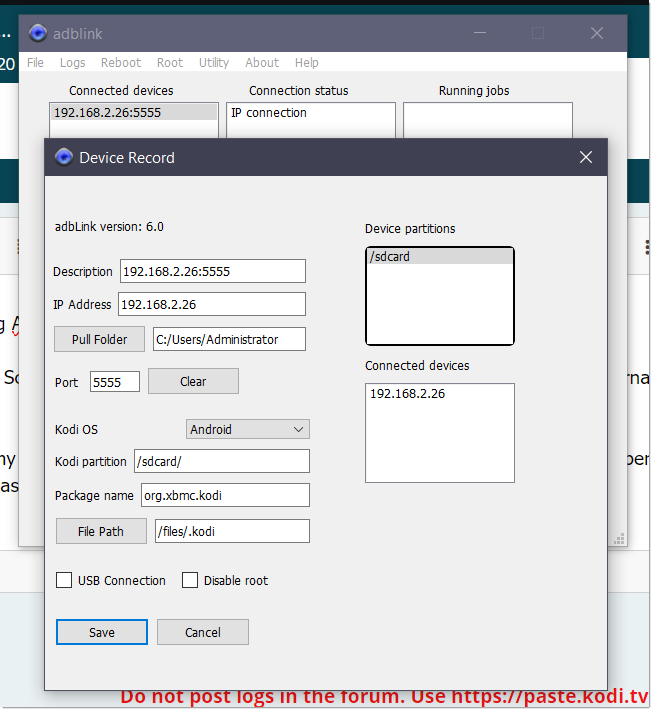

(2024-02-14, 17:49)FamShoppa Wrote: Do you mean for ADBLink to work the storage has to be formatted as "portable"?I don't think so, no. adb, (the android debug bridge) utility that adblink depends on to "talk" to android devices, is only able to access "portable" drives. No way I've seen around this, sorry
Please note that on my Android 11 TV (Hisense 55U68K) the option to format an external drive for use with personal files is called "format as removable storage". I think this is the equivalent to "portable" on my TV.
I actually tried that initially. But the Android 11 operating system was not installing apps to the external drive. I even enabled that "force to external" option in the developer options. But the apps were always being kept on the internal drive - with no option to move them to external.
The other option was to format the external drive for use with apps and data...which my TV calls "format as device storage". This gave me the option to move apps to external (and the developer option mentioned earlier worked as well). This is current format that Kodi resides on.
So are you saying in my situation ADBLink won't work to backup Kodi?
